Many businesses still rely on manually handled processes, scattered across departments, prone to errors, and hard to track. Even when there’s a clear need for automation, companies often hesitate. Complex transitions, large-scale code rewrites, and loss of control over critical operations are common fears that hold back decision-making among business owners and founders.
In fact, many processes can be automated without any code at all. The others are better to pass to ETL for flexible data processing. In both, companies don’t have to overhaul their existing stack. Instead, this approach to modern business process management ensures smooth integration with current systems without the need for extensive code rewrites.
But where do you start?
The starting point is mapping processes in Visio using BPMN. This initial step brings transparency and control over processes through visualization and analytics. From there, automation unfolds in layers: visualizing logic, triggering RPA actions, processing external data via ETL. This careful preparation makes migration to the cloud smooth and efficient.
A good example of how this all works for business advantages is shown in our recent case study Implementation of AI/ML scoring system in fintech, where an AI model was integrated into a billing system as part of a long-term cooperation, combining data forecasting, ETL integration, and cloud-ready automation in a real business context.
Visio (BPMN 2.0) → RPA → ETL Overview
Businesses use Visio for clarity, RPA for scale, and ETL for complexity. This is how you build end-to-end automation from Visio to data pipeline.
From structured process mapping to robotic automation of routine tasks and ETL data processing, each step builds on the last. As a result, it makes your automation pipeline cloud-ready by default.
Let’s define each stage, BPMN, RPA, and ETL, and look into how they work together for more efficient business process management.
Visio (BPMN 2.0): Visual business logic
Microsoft Visio provides transparent, intuitive, and flexible process modeling. It’s the essential starting point for scalable automation and successful digital transformation in medium to large enterprises.
Visio (BPMN 2.0) helps model business processes: who does what and when. This gives structure to workflows, visualizing both decision trees and execution logic. Clearly visualized logic enables teams to spot inefficiencies and plan automation with clarity and manage processes with improved analytics. In addition, graphical modeling ensures process clarity for all stakeholders before any automation starts.
BPMN 2.0 as the foundation enables the creation of processes that are adaptable, scalable. With this tool, businesses can do a seamless transition, whether partial or full, of their workflows into cloud infrastructure, minimizing disruption.
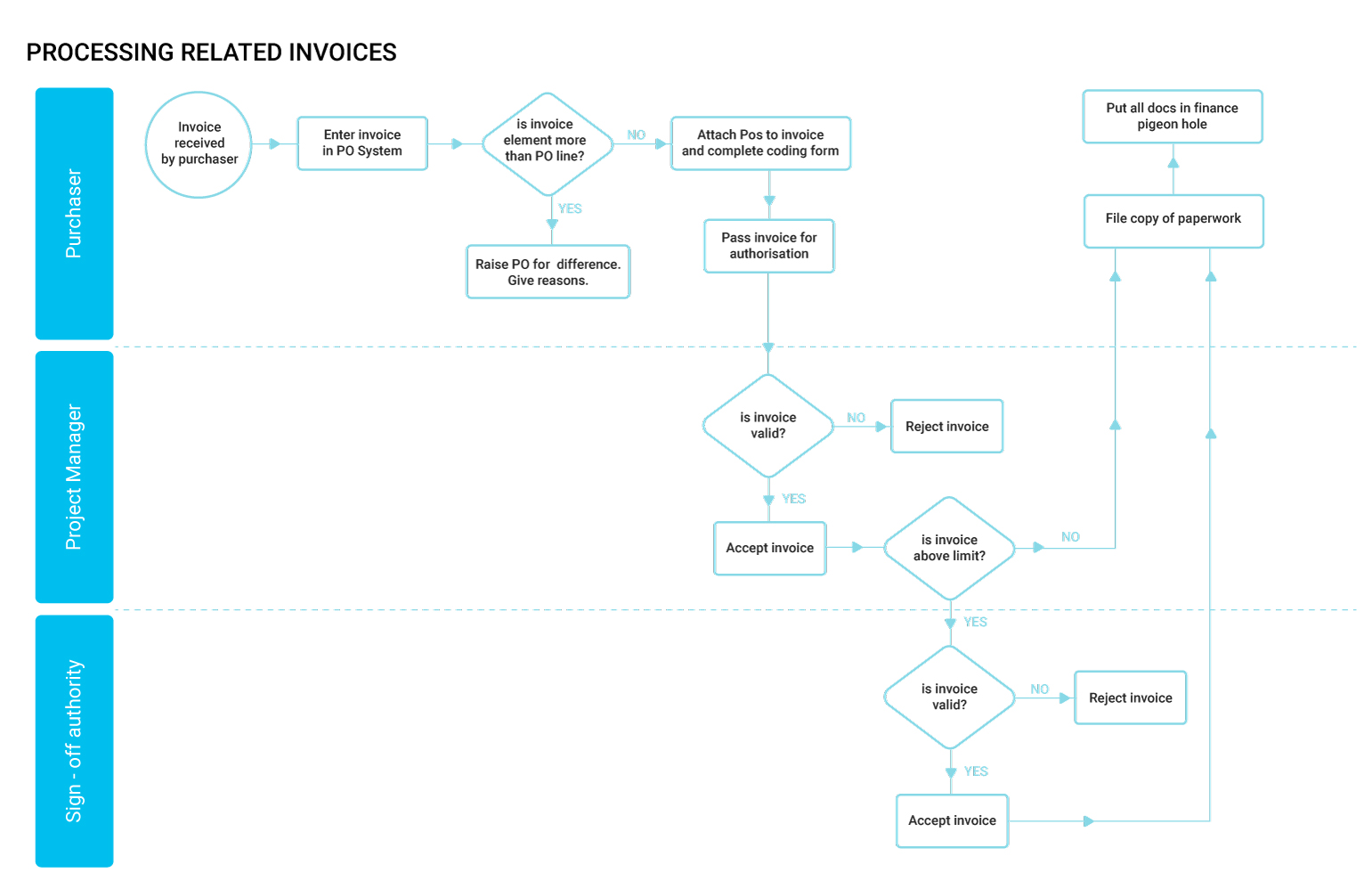
RPA: Routine task automation
Once modeled, no-code automation for business workflows begins. RPA bots automate repetitive rule-based actions without code, such as copying/pasting, filling out forms, working with Excel files or all types of Microsoft documents in general, or interacting with web portals, SaaS solutions or chats services, authority and provide permission, create connection to different sources and use their data.
In business process automation without coding, bots can handle forms, copy data, trigger actions, and interact with Excel or web portals. Bots can read values, fill in templates, and generate reports. Moreover, they can operate on large datasets, carry out calculations, and even validate data entries to ensure accuracy. This delivers immediate time savings for businesses without deep system integration.
RPA can:
- Work with interfaces that don’t have APIs
- Run on schedule or be event-triggered
- Process structured data reliably
RPA can’t:
- Execute complex business logic
- Integrate or transform multiple or unstructured data types
- Scale efficiently for voluminous data workflows
And this brings us the crucial role of ETL in digital process orchestration
ETL takes over where RPA misses
When automation needs go beyond simple tasks, ETL is the best solution. In fact, many businesses need to use ETL for unstructured business data since it’s capable of:
- Extracting data from various systems (databases, APIs, local files)
- Transforming and cleaning it (conversions, merging, calculations)
- Loading it into data warehouses, dashboards, or operational systems
- Handling complex data processing tasks, including integration and calculations
- Performing advanced operations like regressions, classification, and managed data correction that are beyond the capabilities of RPA
ETL complements RPA by:
- Executing complex business logic. ETL can orchestrate multi-step data processes that involve validation, enrichment, aggregation, and calculations.
- Integrating and transforming multiple or unstructured data types. This approach to data integration excels at extracting data from a variety of sources. Ultimately, it achieves a consistent form.
- Scaling efficiently for voluminous data workflows. ETL can handle high-volume data with optimized batch processing, parallel execution, and error management.
We explored this in detail in our case study Development of an effective ETL solution for efficient business management, where ETL allowed a telecom operator to consolidate and prepare business-critical data across platforms.
The entire workflow is cloud-ready
Both RPA workflows and ETL pipelines can be deployed to the cloud, allowing for:
- Scalability under increasing data load
- High availability and continuous automation
- Seamless integration with cloud services (SharePoint, Data Lake, Azure Functions, and Power BI)
- Fast and flexible development using Azure Data Factory, which supports code-free and code-centric approaches to build code-free or code-centric ETL and ELT processes.
At the same time, this setup enables businesses to securely connect to on-premises data sources via the on-premises data gateway, including:
- SQL Server Analysis Services (SSAS)
- Other local databases, APIs, and services
- Local files and SharePoint document libraries)
No-code automation and ETL are cloud-adaptable. This flexibility lets you scale infrastructure based on usage or region and connect with your existing cloud ecosystem. With Azure Relay, your on-premises data gateway can securely connect to cloud services like Power BI or Logic Apps. Therefore, there’s no need to open ports.
The gateway pulls data from local sources (like SQL or SharePoint), sends it through Azure Relay to the Gateway Cloud Service, and returns results back to the cloud workflow. As a result, one gateway handles it all. Hybrid data flows become simple, secure, and scalable.
Even if the data stays on local servers, an on-premises data gateway allows your cloud-based RPA and ETL workflows to securely access it. This enables true hybrid automation without migrating everything to the cloud. The gateway works seamlessly with multiple Microsoft services, including Azure Analysis Services, Azure Data Factory, Azure Logic Apps, Microsoft Fabric, Power Apps, Power Automate, and Power BI.
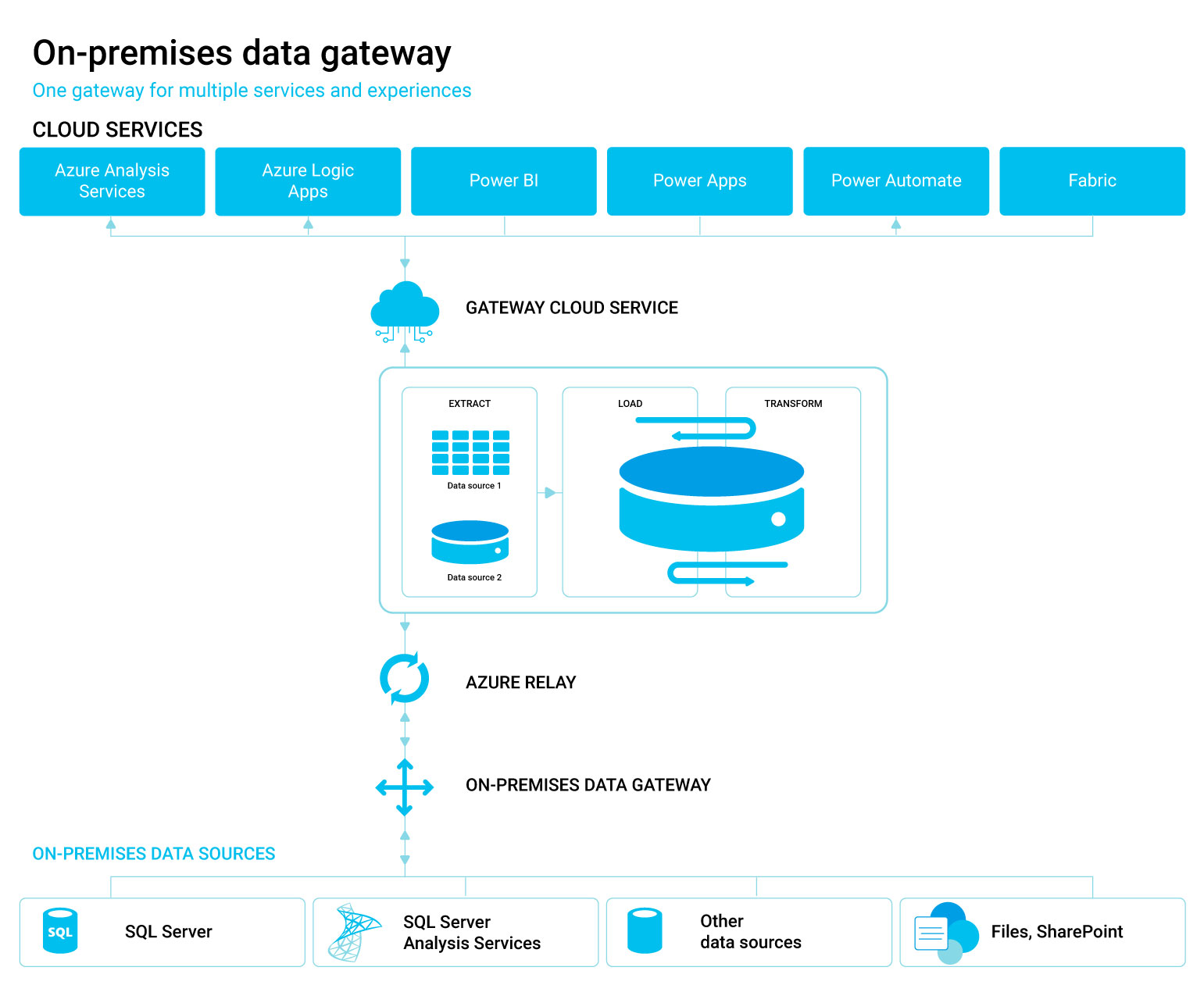
The result: a reliable foundation for scaling in the cloud
For businesses, it’s a strategic shift from chaotic, manual operations to a digitally managed organization, enabling faster releases, greater stability, better control, and real flexibility in the cloud.
This removes a key barrier for clients who aren’t ready to go fully cloud. Many businesses are hesitant or unable to move all their data to Azure or Power BI at once.
Importantly, it addresses common concerns about complex migrations by supporting gradual, manageable transitions. With this approach, you don’t overwhelm your IT teams.
No-code platforms and clear process mapping help businesses innovate faster and stay competitive in an evolving market. They reduce complexity, speed up change, and empower teams to experiment. So, businesses should definitely utilize this practical, low-risk path toward scalable automation and cloud transformation, which can be tailored to the existing internal processes and growth ambitions.
NetLS’ experience in building cloud-ready applications
Is process transparency and control through analytics something your business is working toward? With deep expertise in app migration to cloud we ensure your automation is flexible, efficient, and future-proof:
- Automation of big data workflows and processing of data from IoT sources
- Full automation of routine tasks with minimal manual work
- Time and cost savings by reducing repetitive effort
- More accurate data processing with fewer errors by replacing manual inputs, Excel reports, and fragmented tools with automated pipelines on Azure and Power BI
- Scalable infrastructure ready for growth and cloud adoption
- Clear visibility and control through visual workflows and analytics
- Higher team productivity and faster adaptation to change
- Stronger competitive edge through quicker innovation rollout
Through our technology consulting services, we help companies shift from outdated workflows to scalable, cloud-first architectures. In our case study about IoT data pipeline for an energy company on the Azure Cloud, we built a real-time data pipeline with ETL and cloud analytics, which was fully integrated into the client’s Microsoft ecosystem.
Digital transformation doesn’t have to start with rewriting code. It can start with understanding what you already do and optimizing it. We had another relevant case, where we helped the client eliminate any dependency on the cloud provider by refactoring the code. As a result, our team enabled flexible process orchestration ready for any infrastructure.
Explore what cloud-first workflows could mean for your business, even if you’re just getting started.
Yuliia Suprunenko